Designing Engaging Webpages for Young Learners
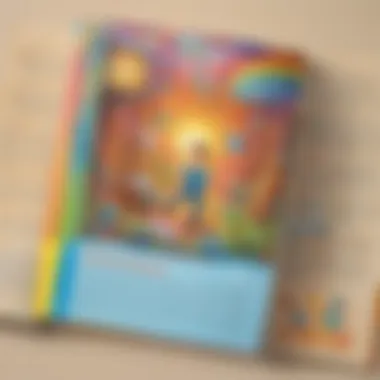

Intro
Creating an educational webpage for children requires a thoughtful approach that prioritizes engagement and safety. As children aged 5 to 12 explore online resources, they need content that captures their attention while supporting learning. Understanding the components that make an educational webpage engaging will enhance the learning experience.
In this article, we will delve into the essential components that contribute to an engaging educational webpage tailored specifically for young learners. The goal is to combine educational value with accessible and interactive content, ensuring parents and caregivers feel confident in the resources provided.
Creative Activities
Craft Ideas
When designing an educational webpage, providing craft ideas is essential. Children enjoy hands-on activities that ignite their creativity. Simple projects like making paper boats, creating greeting cards, or building a bird feeder can be exciting. These ideas should include materials that are easy to find at home or in common craft supplies. This eases parents’ concerns about needing special items.
Step-by-Step Guides
Every craft activity should be accompanied by a step-by-step guide. Clear instructions help children follow along easily. Here, educators should focus on using age-appropriate language that is simple enough for children to understand without frustration. Bullet points or numbered steps can be helpful for kids.
Educational Value
Engaging in craft activities offers significant educational value. Not only do these activities encourage creativity, but they also enhance fine motor skills and critical thinking. When children create, they learn to plan, execute, and reflect on their work. Parents should be informed about the benefits as well — foster a learning environment and discuss the lessons learned during activities. Aligned with educational standards, such activities can make learning more fun.
Fun Quizzes
Quiz Topics
Incorporating quizzes into the educational webpage adds an element of fun while reinforcing lessons. Popular topics can include science experiments, social studies facts, or math problems tailored to different age groups. For instance, a quiz about different animal habitats can stimulate curiosity.
Question Types
Engaging children in quizzes requires diverse question types. Multiple-choice questions can assess knowledge, while true or false questions introduce quick thinking. Open-ended questions can encourage more thoughtful responses, allowing children to express what they’ve learned.
Knowledge Reinforcement
The benefits of quizzes go beyond merely testing knowledge. Quizzes serve to reinforce learning in a non-threatening environment. Children can practice what they have studied and receive immediate feedback. By varying questions and incorporating elements of gamification, children remain excited and motivated to learn.
Fact-Based Articles
Topics
A well-rounded educational webpage provides access to fact-based articles about various topics. This may include history, technology, and nature. Articles that explore space, ancient civilizations, or the importance of conservation can spark children's interest.
Engaging Content
Articles should be written in an engaging manner. This means breaking down complex ideas into digestible sections. Short paragraphs, bullet points, and visuals will make information more accessible. Using clear images can also enhance comprehension and discourage boredom.
Understanding the Target Audience
Understanding the audience for an educational webpage is a fundamental step in creating effective online content aimed at children aged 5 to 12. Grasping who the users are helps in tailoring both content and design, ensuring a better learning experience. When developers keep the characteristics, interests, and potential learning styles of their audience in mind, it sets the stage for a highly engaging interface.
It is not just about delivering educational material but about connecting with young learners on their level. Emphasizing topics relevant to children increases their interest and engagement, fostering a love for learning.
Defining Age Groups
When designing educational resources, a clear definition of age groups is important. This range, particularly from 5 to 12 years, covers significant development milestones. Children in this range have distinct cognitive abilities and social-emotional needs. Understanding these differences enables the creation of age-appropriate materials.
For example, a 5-year-old typically enjoys bright colors, simple text, and direct interaction. They're just beginning to read and understand basic concepts like numbers and letters. Contrast this with a 12-year-old, who is capable of more complex tasks and abstract thinking. They might appreciate deeper discussions and more intricate visuals.
Targeting presentations, visuals, and the complexity of tasks creates a tailored experience that fosters effective learning. Utilizing feedback from teachers and parents can also enhance material effectiveness, achieving a balance that meets the developmental capabilities of children within this age group.
Interests and Engagement
Children at different ages develop various interests; these can be creativity, science, animals, and technology. These preferences heavily influence engagement with content. If a webpage features interactive stories, games focused on logic puzzles, or quizzes about dinosaurs, it aligns well with what many children enjoy.
Additionally, it is crucial to consider that engagement through competition can be effective. Incorporating elements that allow children to compete with themselves or each other, like time-limited quizzes or performance tracking, boosts motivation and sustained interest.
Core Elements of the Webpage
The core elements of a webpage designed for children are crucial for engrossing young learners. A thoughtfully structured webpage meets children's cognitive levels while satisfying the educational goals of their guardians. Fostering engagement through the right mix of content, design, and ease of navigation is essential. Let us delve into three specific core elements: content structure, visual aesthetics, and navigation simplicity.
Content Structure
The web content should be logically organized and easy to digest. Kids may not have the attention span necessary for lengthy or dense information. Therefore, content structure must be clear and intuitive. For example:
- Chunking Information: Break down long paragraphs into smaller sections. Bullet points and headers help children locate information quickly.
- Clear Goal Orientation: Let kids know what the specific learning objectives are. Icons can indicate where they will find different types of content or activities.


Incorporating interactive segments, such as games or quizzes after informative sections, encourages kids to absorb content actively rather than passively. Keeping content engaging with slightly varying formats can genuinely benefit understanding.
Visual Aesthetics
Visual appeal significantly impacts children's engagement with a webpage. An inviting color scheme and typesetting can make learners more likely to stay focused. Key considerations for visual aesthetics include:
- Color Selection: Use bright but not overwhelming colors. Colors should resonate with children while maintaining readability.
- Imagery and Graphics: High-quality images, illustrations, and animations will capture attention. Make sure that visuals complement the content, illustrating key concepts wherever applicable.
- Consistency: Create a consistent layout. This predictability helps children feel secure as they navigate the site. Consistency in icons and fonts adds to the overall user experience.
Kids are motivated when elements are fun and exciting. Thus, an effective aesthetic can uplift the educational experience, maintaining curiosity and attention throughout the website.
Navigation Simplicity
Ease of use is paramount. Children need to navigate without feeling lost or confused. High levels of simplicity in navigation decreases frustration and enhances the user experience. Some mindful approaches include:
- Straightforward Menus: Limit the number of options available at any given time. Ensure crucial features appear prominently. Kids can benefit from a menu that uses imagery next to text labels for better understanding.
- Back to Home: Include a conspicuous home button so children can easily return to the main page.
- Search Functionality: Have a search box as an option for older children who may intuitively look for specific topics or games.
To ensure a frictionless experience, revisit user feedback regularly. This ongoing assessment of navigation efficiency contributes to sustained engagement, implying it won't be neglected in future revisions.
Overall, the effectiveness of these core elements lies in their interplay – guiding content structure, benefitting from an appealing visual journey, and assuring simplicity makes a compelling educational webpage for children aged 5-12.
Types of Engaging Content
Engaging content is vital in setting the foundation for an effective educational webpage. For children, especially those aged 5 to 12, engaging elements can spark interests and foster a love for learning. Designing such content requires understanding what captivates young minds. By targeting their thinking styles and interests, the educational resources can be more relatable and motivating.
Interactive Quizzes
Interactive quizzes serve as both a learning tool and a fun activity for children. They strengthen concepts through applied knowledge. For instance, a quiz on basic math allows children to practice their skills. This method encourages active participation. Quizzes can be designed with immediate feedback, providing information on what the child understands and where they might need improvement.
Some usable benefits of interactive quizzes include:
- Enhancing retention of information through engagement.
- Promoting friendly competition with self or peers.
- Identifying learning gaps quietly, allowing for targeted learning.
Interactive quizzes make children feel accomplished. When questions adapt in difficulty with the child’s progress, this offers a tailored experience. Using brightly colored buttons and playful accents can further encourage interaction.
Factual Articles
Factual articles, formulated with simple language, are key resources for exposing children to new ideas. These articles can range from science topics to history adventures. When written clearly and succinctly, they act as learning aids. The choice of vocabulary must align to common comprehension levels for young learners.
The following aspects are worth noting when developing factual content for children:
- Short Sentences: These keep the information digestible.
- Subheadings: They offer structure, helping children locate information easily after initial readings.
- Factual Accuracy: It is important to reference credible sources and avoid misinformation, providing links to extensional reading like Britannica.
To make the content lively, consider using images with captions to supplement the written word. A split structure presenting engaging visuals alongside articles fosters a more dynamic reading environment. Children may feel connected when curtains of text are balanced with thoughts and ideas they can picture.
Multimedia Resources
Multimedia resources create an immersive learning experience. Elements such as videos, podcasts, and animations can simplify complex subjects. These resources shape a diversified learning landscape that can adapt to various interests.
Here’s how multimedia enhances engagement:
- Videos: Short clips can portray concepts visually. For example, a short nature documentary can merge learning and fascination.
- Animations: They can explain processes through visuals. A dynamic explainer, for instance, can clarify the water cycle in an entertaining manner.
- Podcasts: Auditory resources can accompany reading, allowing multitasking. Encouraging children to listen while exploring visuals supports diverse learning styles.
It is enabling to craft these resources with underlining educational goals in mind. They should fuel curiosity, lessen fear associated with challengeing concepts, and ensure young learners feel emotional connections to subjects presented. Simultaneously, care in not overwhelming with choices remains central.
When combined effectively, these types of engaging content enrich educational experiences, allowing children to learn in a pleasurable manner that builds their knowledge base effectively.
Fostering a Safe Online Environment
Creating a digital space for children involves prioritizing their safety. A safe online environment is essential to guarantee that kids can explore, learn, and interact without the threat of harmful content or interactions. This environment not only protects children from external dangers but also builds confidence in using online educational resources. When young learners feel secure, their engagement and willingness to explore new ideas increases. Engaging educational webpages should integrate measures that promote safety, ensuring a focus on creating a nurturing experience while they learn.
Privacy Considerations
Protecting children's privacy is crucial when designing an educational webpage. It involves safeguarding personal information that might be collected, such as names, email addresses, and usage data. Websites aimed at children must comply with regulations like the Children's Online Privacy Protection Act (COPPA) in the United States, which restricts how websites can collect and use children's personal information.
When registering accounts or using interactive features, the website should clearly state what information is collected and how it is used. Less is more; limiting the data to necessary pieces protects the user and bolsters trust. Parents and guardians are key in addressing privacy as well. Websites should include clear explanations suited for adults about how they protect children's data, allowing caregivers to make informed choices about their children's engagement.
Content Moderation Practices
Content moderation is another pillar of creating a safe online environment. Since children might interact through comment sections or forums, it is vital to maintain a healthy exchange.
Monitoring and filtering user-generated content can prevent inappropriate or harmful messages from reaching young users. When looking for a moderation strategy, some methods could include:
- Automated Filters: Using algorithms to automatically remove or flag unsuitable content.
- Human Moderators: Engaging a team to review flagged content for accuracy.
- Community Reporting: Allowing users to report harmful comments or content.


All steps combined enhance a safe digital community and create a respectful environment for exploration. Schools and parents should feel confident that the platform fosters not just engagement but also protection above all, establishing an environment conducive to healthy learning.
"A child's online safety is just as important as their learning experience."
Alignment with Educational Standards
Creating an educational webpage that truly resonates with children requires careful thought on various facets, particularly alignment with educational standards. This alignment ensures that the material presented does not only engage young minds but also supports their learning objectives as guided by school curriculums. It allows the webpage to become an invaluable tool for parents and educators alike, bridging the gap between fun interaction and educational value.
Curriculum-Based Resources
Curriculum-based resources are essential to any educational webpage designed for children. These resources should mirror the specific standards set forth by educational bodies. They provide structure and specificity in learning content and objectives that align with what is taught in classrooms. Including such resources makes the site more relevant and teaches skills that children need.
For parents and educators, this connection marks a pivotal aspect where unique site features coincide with classroom teachings. Resources can include:
- Interactive exercises on mathematics
- Reading materials that link to grade-level competencies
- Lesson plans that expand on what kids learn in school
Incorporating topics children study creates familiarity and allows them to explore areas in greater depth at their leisure. Consistency between the education they receive in class and what they explore online prevents learning fragmentation, which often confuses young learners.
Supplementing Classroom Learning
An educational webpage can function not just as a separate entity but as a supplement to classroom learning. Here, the content goes beyond purely recreational elements to include informative articles and tools aimed at reinforcing recently covered topics.
Such supplementing resources can vary widely from:
- Interactive tutorials providing extra practice on difficult subjects
- Fun educational challenges that align with school competitions or classroom themes
- Creative project ideas for homework assistance or collaborative learning
It is important that an emphasis on serious learning does not dampen the excitement associated with exploration and discovery. By making this supplemental material captivating and user friendly without excluding educational rigor, children will be much more inclined to dive into learning outside the classroom environment.
“Ensuring content aligns with educational standards not only supports effective learning but also empowers informal assessment during children’s individual study.”
Effective Communication Strategies
Effective communication strategies play a critical role in designing an educational webpage for children. The goal is to make information understandable, relatable, and usable by young learners. When children navigate a website, they should feel empowered, rather than confused or frustrated. Therefore, clear and effective communication requires careful selection of language and thought processes used in content creation.
Age-Appropriate Language
Using age-appropriate language is vital for engaging children aged 5 to 12. Young kids possess varying abilities when it comes to reading and comprehension. In addition, their vocabulary is often limited. Therefore, simplifying language is essential. Here are some practices to adopt:
- Simplicity: Choose short words and direct phrases. Avoid complex grammatical structures.
- Clarity: Framing ideas straightforwardly minimizes misunderstandings.
- Context: Give hooks with relatable scenarios and examples children can connect with in their daily lives.
- Interactive Elements: Using playful language in quizzes, games, or questions can make interactions more fun.
The key is to ensure messages are instantly grasped by children.
Encouraging Critical Thinking
Besides communication mechanics, educational web pages should aim to cultivate critical thinking. This can be achieved through designed content that encourages questioning, exploration, and analysis. Ultilizing critical thinking can significantly enhance a child's learning experience.
Allocating space for activities such as:
- Quizzes: Focus on problem-solving and engagement. This prompts children to think about choices and consequences.
- Discussion Prompts: Present open-ended questions related to content already viewed—providing an opportunity for expression and analysis.
- Interactive Games: Utilize scenarios that require brainstorming or reasoning.
Emphasis on critical thinking can lead to comprehensive learning. In this way, children not only gain knowledge but also learn to think critically about various subjects.
Encouraging User Interaction
An engaging educational webpage for children must prioritize opportunities for user interaction. In an environment where young learners are accustomed to immediate feedback, interactive features significantly enhance the learning experience. Such interaction not only helps in retaining interest but also boosts confidence and achievement. Young users can develop critical thinking skills through actively responding to the content presented to them.
By promoting engagement, the website not only keeps children focused but also encourages them to explore the material more deeply. As they assess their own understanding and opinions, they can refine their learning processes.
Feedback Mechanisms
Incorporating effective feedback mechanisms on an educational platform is paramount. A quick response system to quizzes, games, or activities allows children to see how they performed instantaneously. This responsive approach reinforces positive behavior in learning environments.
Moreover, utilizing simple feedback formats, such as thumbs up or stars, is beneficial. Young learners can assess their inputs without feeling overwhelmed by complex metrics.
Consider strategies such as:
- Instant Feedback: Immediate responses can be given after quizzes or activities. For example, children can see if their answers are correct or incorrect and may receive a hint for improvement.
- Encouragement Messages: After completed tasks, short messages like “Great job!” or “Keep it up!” can motivate them. Little incentives or badges can make learning more rewarding. This adds a fun, gamified aspect to the experience.
Building a robust feedback mechanism fosters a growth mindset and boosts self-esteem among children, making them more likely to return to the activity.
Community Engagement Features
Community engagement plays a vital role in enhancing interactions between users and the content. It helps children feel part of a larger learning community. Integrated community features can facilitate group discussions where users share insights on effectively learning about different topics. This not only extends learning beyond the screen, but also develops social skills.


A few community features to consider include:
- Discussion Boards: Areas where children can ask questions and discuss topics. It encourages peer-to-peer learning, as children clarify doubts with one another.
- User Contributions: Generating content such as stories or art projects provides kids with a platform to showcase their creativity.
- Moderated Chat: Safe chat features guided by educational moderators allow for real-time exchanges in a secure environment. Children learn how to interact respectfully while discussing ideas.
Emphasizing community engagement develops not only knowledge but also promotes teamwork and communication skills among children. The connections formed can positively influence their educational journey.
Fostering a sense of community can significantly enrich a child's educational experience as they learn from each other in collaborative situations.
Promoting Accessibility
Promoting accessibility is a central theme in developing educational webpages for children. It ensures that all users can engage with the content, regardless of each child's individual needs. Accessibility is not just about compliance with laws; it is fundamentally about inclusiveness. When we prioritize access, we create environments where every learner has the same opportunity to explore and grow.
In the context of webpages designed for children aged 5 to 12, effective accessibility practices cater to a range of abilities. This commitment can significantly enhance educational outcomes. It also resonates with parents and caregivers who seek a holistic learning experience for their children. Let's examine two key elements of promoting accessibility: inclusive design principles and the integration of assistive technologies.
Inclusive Design Principles
Inclusive design principles focus on forming content that can be understood and used by all children. This approach includes a variety of elements:
- Visual Coordination: Color choice and contrast should be easily readable. Dark text on a light background or vice versa produce good readability.
- Ripple Effect: Include features that appeal to diverse learning styles. Some children grasp information better through visuals, while others prefer text.
- Clear Layouts: Pages must have a straightforward structure. Scannable headings and well-defined segments enhance understanding.
- Use of Icons and Graphics: These can illustrate concepts for children with varying literacy skills. Appropriately sized and positioned images support comprehension.
Incorporating these principles forms the backbone of educational accessibility. Such elements not only serve children with specific learning challenges but also smoothen the educational process for all users. They allow the content to speak inherently without being difficult.
Utilizing Assistive Technologies
Utilizing assistive technologies within educational webpages is critical to broaden their accessibility. These technologies support different users in understanding and interacting with web content. Here are some prominent assistive tools to consider:
- Screen Readers: Essential for visually impaired children, tools like JAWS and NVDA can read aloud text content, making it more consumable.
- Speech Recognition Software: Programs such as Dragon NaturallySpeaking allow children to narrate their responses or engage with activities through speech, reducing the need for typing.
- Keyboard Navigation Support: Ensures all parts of the webpage can be accessed via keyboard shortcuts, thereby benefiting users who have limited motor control.
- Text-to-Speech Applications: Enable children to select text and hear it read aloud, fostering better WOW comprehension.
Embedding these types of technologies ushers in a positive educational impact. Children feel empowered as they navigate through the content without barriers. This strategy builds self-esteem and promotes a genuine enjoyment of learning.
By focusing on including diverse learning methods and reducing barriers through technology, we empower children to thrive in their learning environments. Accessibility should never be an afterthought but rather a standard, fostering an inclusive atmosphere where all children can connect with material on educational webpages.
Evaluating User Experience
Evaluating user experience is a crucial emphasis in the design of educational web pages for children. Understanding how users interact with the site enhances learning, provides insights into their preferences, and promotes user satisfaction. It ensures that educational content is not only accessible but also engaging for children aged 5-12. Assessing the overall user experience can lead to modifications that will significantly improve the site’s impact.
Analyzing User Engagement Metrics
User engagement metrics are valuable data points that help in understanding how children interact with the webpage. Such metrics provide clear numbers and insights into what attracts children to contents effectively and where improvements can be made. Key metrics include:
- Time Spent on Page: This indicates how compelling the content is, as longer engagement typically means more interest.
- Click Through Rates: Tracking the number of clicks on interactive elements reveals what draws children in.
- Bounce Rate: A high bounce rate could signal that the initial content is not captivating enough.
Regular analysis of these metrics allows website designers to adapt educational materials to suit children's needs better. Digital analytics tools can assist this process.
Conducting Usability Testing
Usability testing is a method that involves observing how actual users interact with the educational webpage. This hands-on research gives significant insight into the challenges children might face while navigating and learning online. Key components of effective usability testing include:
- Selecting Test Participants: Engaging a diverse group of children within the target age group provides varied feedback. Parents or guardians should be aware and consent to their participation.
- Tasks Creation: Clear and age-appropriate tasks will guide them. For instance, find a fun fact or play a game.
- Observation: Watching sand documenting both verbal and non-verbal reactions reveal areas needing improvement.
Usability testing is essential. It enables course corrections and encourages refining a seamless experience.
Effective usability testing can transform a moderately engaging page into a compellingly educational adventure for children.
Reviewing both user metrics and usability tests indicates children's preferences and pain points. This iterative evaluation process can create a dependable, joyful, and enriching web experience.
Future Trends in Educational Webpages
Understanding future trends in educational webpages is vital for creating content that remains relevant and engaging for children. As technology evolves, so too do the ways children learn and interact with information. The incorporation of innovative strategies and tools into educational websites not only enhances the learning experience but also ensures that the content aligns with the modern expectations of young learners and their guardians. The benefits of staying informed on these trends include fostering deeper engagement, ensuring accessibility, and maintaining educational standards. Additionally, by addressing changing social behaviors and preferences, developers can create environments that support diverse learning styles and needs.
Emerging Technologies
Emerging technologies are reshaping the landscape of content available for children online. Considerations for integrating these advancements create opportunities to captivate young learners. For instance, augmented reality (AR) allows children to interact with educational materials in immersive ways. Websites could present complex concepts visually, making them easier for children to grasp. Moreover, features such as chatbots or virtual assistants can provide personalized support, answering children's questions in real-time.
Other advancements are equally noteworthy:
- Artificial Intelligence (AI) can analyze children's learning patterns and offer personalized recommendations, thus tailoring content recommendations according to learning needs.
- Gamification enhances motivation and engagement, using game-like elements to teach basic skills or concepts.
- Video conferencing and interactive platforms allow for a real-time classroom experience, fostering connectivity among students and educators.
As these technologies continue to mature, their seamless integration into educational webpages will become essential for sustained engagement and interest among children. Schools and educational content creators must be aware of these tools to not only stay relevant but also provide quality learning experiences.
Adapting to Changing Learning Needs
Changing educational values and societal needs influence how children consume information. It is imperative for educational webpages to be adaptable, addressing both the pedagogical shifts and learning preferences of today’s youth. With the rise of self-directed learning, children are looking for less structured and more exploratory methods of acquiring knowledge. Therefore, online platforms must pivot to meet these expectations.
To adapt successfully, consider the following actions:
- Develop flexible resources: Offer materials that allow for both guided learning and independent exploration. This encourages autonomy, fueling curiosity among young users.
- Emphasize differentiated content: Tailoring resources to cater to various skill levels helps ensure that every child finds pertinent and engaging material.
- Promote collaborative learning opportunities: Incorporating features that enable group interactions cultivates a sense of community, thus enhancing the learning experience.
Such practices give children tools and support they need, fulfilling their evolving needs while adhering to educational best practices. As webpage creators embrace these trends, they foster an environment that encourages ongoing interest, retention, and participation in learning.
Understanding the specific technologies and requirements present in today’s digital landscape is key to creating a compelling educational experience. Educational webpages must not only supply information but also engage children deeply and meaningfully.







