Mastering the Art of Creating a Bar Graph on Your Computer Easily


Creative Activities
This article aims to delve into the intricate process of creating a visually captivating and informative bar graph using computer software. By meticulously following the step-by-step instructions laid out, readers, including elementary school children, parents, and caregivers, can grasp the essential tools and techniques needed to effectively represent data in a visually appealing manner.
Explore the creative potential of crafting bar graphs digitally, transcending traditional pen-and-paper methods. Unlock the power of technology to transform raw data into a visually stimulating display that encapsulates information concisely.
Step-by-Step Guide
- Selecting Data: The first crucial step involves choosing the data that will be represented in the bar graph. Consider the relevance and significance of each data point before proceeding.
- Choosing the Software: Identify a computer software program that caters to creating bar graphs. Popular choices include Excel, Google Sheets, or specialized graphing software like Grapher or Tableau.
- Input Data: Input the selected data into the software, ensuring accuracy and consistency. Organize the data into categories or variables for a clear representation.
- Selecting Graph Type: Choose the appropriate graph type from the software's options. For a bar graph, select the bar chart type to initiate the visualization process.
- Customizing Appearance: Personalize the appearance of the bar graph by modifying colors, labels, and axes to enhance visual appeal and clarity.
Educational Value
Through crafting bar graphs, children can enhance their mathematical skills by interpreting numerical data visually. This interactive learning experience stimulates creativity and analytical thinking, reinforcing their understanding of data representation.
Unleash the educational potential of digital tools by incorporating bar graph creation into the learning curriculum, fostering a holistic approach to data visualization and interpretation.
Introduction
Understanding Bar Graphs
Definition of a bar graph
A bar graph is a graphical representation that uses rectangular bars of varying lengths to illustrate and compare the values of different categories. Its simplicity in design allows for easy interpretation of data, making it a popular choice for visually summarizing information. The key characteristic of a bar graph lies in its ability to present data clearly and concisely, aiding in the quick understanding of numerical values across categories. Despite its straightforward approach, bar graphs offer a structured visual format that enhances data analysis and comparison, making them a valuable tool for data representation.
Importance of bar graphs in data representation


The significance of bar graphs in data representation stems from their ability to visualize numerical data in a clear and comprehensible manner. By efficiently translating complex information into a visual format, bar graphs facilitate quick insights into trends, comparisons, and patterns present in the data. Their simplicity makes them accessible to a wide audience, enabling both experts and non-experts to grasp the underlying data quickly. This simplicity coupled with the effectiveness in conveying information has established bar graphs as a fundamental tool in data visualization, bridging the gap between raw data and meaningful insights.
Benefits of Using Computer Software
Efficiency in creating accurate graphs
Computer software enhances the process of creating bar graphs by streamlining the data input and graph generation stages, ensuring precision and accuracy. By automating tasks such as scaling axes, labeling data points, and adjusting bar sizes, software simplifies the graph creation process, saving time and effort. The efficiency gains derived from utilizing software result in error reduction and consistent graph quality, optimizing the overall data visualization experience.
Customization options available
Computer software provides a plethora of customization options that empower users to tailor their bar graphs to specific preferences and requirements. From choosing color schemes to adjusting font styles and graph layouts, software offers a high degree of flexibility in designing visually appealing graphs. This customization capability allows users to align the graph aesthetics with the intended audience, enhancing visual impact and information retention. The diverse range of customization options available in software enables users to create personalized and engaging bar graphs that effectively communicate data insights.
Preparation
In the realm of creating a visually compelling bar graph on the computer, the stage of preparation plays a pivotal role in ensuring a smooth graph creation process. Preparation involves laying the groundwork essential for accurate data representation. It serves as the foundation upon which the graph structure stands, influencing its overall effectiveness. By meticulously preparing before diving into the data visualization process, individuals can streamline their efforts and produce refined graphical outputs. The preparation phase is an indispensable part of the journey towards crafting insightful and aesthetically pleasing bar graphs, emphasizing the importance of attention to detail and structured planning.
Gather Your Data
Organize Data Sets for the Graph
When it comes to organizing data sets for the graph, meticulous attention to detail is crucial. This aspect entails sorting and arranging data points in a systematic manner, ensuring coherence and relevance in the graphical representation. Organizing data sets facilitates clarity and ease of interpretation, enabling viewers to grasp the underlying information effortlessly. The structured arrangement of data sets minimizes confusion and enhances the overall visual appeal of the bar graph, making it a preferred choice for this article. Despite its benefits, the challenge lies in ensuring the accuracy and completeness of the organized data sets, presenting both advantages and disadvantages in this context. The unique feature of this process lies in its ability to present complex data in a simplified format, catering to the needs of effective data communication within the graph.
Select the Right Software
Choosing a Software Suitable for Bar Graph Creation
Selecting the appropriate software for bar graph creation is a critical decision that significantly influences the quality of the final output. The chosen software must align with the user's skill level and specific requirements for graph customization. Opting for user-friendly software with a wide range of graphing features enhances the graph creation experience. The key characteristic of the selected software lies in its versatility and compatibility with the data sets to be visualized, making it a popular choice for this article. While the advantages include ease of use and advanced customization options, potential disadvantages may arise from compatibility issues or limited functionality based on the software selected. The unique feature of the preferred software lies in its ability to transform raw data into visually appealing bar graphs, offering users a dynamic platform to showcase their data.


Install and Set Up Software
Downloading and Configuring the Software
The process of downloading and configuring the software is a crucial step in setting the stage for bar graph creation. This aspect involves acquiring the necessary tools and adjusting the software settings to match user preferences and project requirements. Downloading the software from a reliable source and following the installation instructions meticulously are essential for a seamless setup process. The key characteristic of this phase is the initial customization capabilities offered by the software, allowing users to tailor the interface and functionality to suit their needs. This customization proves to be a beneficial choice for this article as it enhances the user experience and facilitates efficient graph creation. While the advantages include personalized configurations and accessibility, users may face disadvantages such as technical complexities or compatibility issues during the setup process. The unique feature of this step lies in its ability to empower users with control over their graph creation environment, fostering a productive and user-friendly experience.
Creating the Bar Graph
Input Data
Entering the data into the software
When it comes to inputting data into the software for creating a bar graph, precision is key. Accurately entering the data ensures that the graph reflects the intended information, avoiding any misinterpretation or errors in the final representation. This step is critical in establishing the foundation of the graph, laying the groundwork for a coherent and informative visual display. The advantage of entering data into the software lies in the speed and accuracy it offers, streamlining the process of graph creation and reducing the likelihood of mistakes that can arise from manual data entry.
Choose Graph Type
Selecting bar graph as the visualization type
Selecting a bar graph as the visualization type is a strategic decision in the graph creation process. Bar graphs are renowned for their simplicity and effectiveness in representing categorical data, making them a popular choice for various data visualization needs. By choosing a bar graph, users can present data in a clear and structured manner, facilitating easier interpretation by viewers. The distinct feature of bar graphs lies in their ability to convey comparisons between different categories visually, enhancing the audience's understanding of the data at hand.
Customize Graph
Adjusting colors, labels, and scale
Customizing a graph through adjustments in colors, labels, and scale is crucial in optimizing its visual impact. By selecting appropriate colors, users can enhance the graph's aesthetics and ensure clarity in data presentation. The strategic placement of labels provides valuable context to the information displayed, aiding viewers in interpreting the graph accurately. Scaling the graph appropriately helps in adjusting the range of values displayed, making the data more readable and relevant to the audience. The customization options available in computer software empower users to create visually appealing and informative bar graphs tailored to their specific requirements.
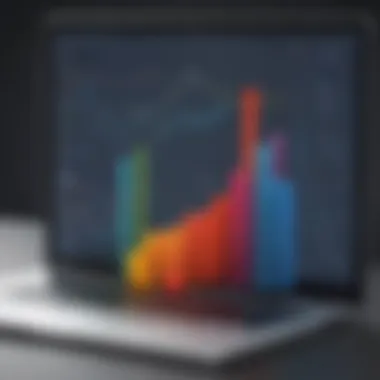

Review and Finalize
Ensure data accuracy and visual appeal
The final step in creating a bar graph involves reviewing the graph to guarantee both data accuracy and visual appeal. Ensuring that the data is accurately represented in the graph is essential for maintaining the integrity of the information being communicated. Additionally, focusing on the visual appeal of the graph enhances its overall impact on viewers, making it more engaging and effective in conveying the intended message. By meticulously reviewing and finalizing the graph, users can feel confident in the accuracy and quality of their visual representation.
Exporting and Sharing
In the digital age, the process of exporting and sharing a bar graph created on a computer holds utmost importance. It allows users to disseminate their data representation efficiently across various platforms, enhancing accessibility and understanding. Exporting the graph enables users to save it in different file formats for versatility in sharing and presentation. Sharing the graph electronically further extends the reach, making it accessible to a wider audience instantaneously. By delving into the intricacies of exporting and sharing, users can harness the full potential of their data visualization efforts. This section explores the nuances of exporting and sharing bar graphs, shedding light on its significance and practical implications.
Save Graph
When it comes to saving a graph, choosing the appropriate file format plays a crucial role in preserving the integrity and quality of the visual representation. The selection of the file format impacts the compatibility of the graph across different platforms and devices. Opting for popular formats like PNG or JPEG ensures widespread accessibility and ease of sharing, while retaining visual clarity. Consider the specific requirements of your audience and the intended use of the graph to determine the most suitable file format. By understanding the nuances of each file format and its implications, users can make informed decisions to optimize the sharing and viewing experience of their bar graph.
Share Graph
Sharing a graph electronically provides a convenient and efficient way to distribute visual data representations across multiple channels. Whether through email, social media, or collaborative platforms, electronic sharing enhances the reach and impact of the graph. The key advantage of sharing the graph electronically lies in its ability to facilitate real-time collaboration and feedback from a diverse audience. By exploring the various options available for sharing graphs, users can leverage platforms that best align with their communication needs and audience preferences. Understanding the unique features and considerations of electronic sharing empowers users to promote efficient data dissemination and foster meaningful interactions around their bar graph.
Conclusion
In this digital era, mastering the art of creating bar graphs on the computer is not just a valuable skill but a necessity for effective data visualization. As data continues to play a crucial role in decision-making across various industries, being able to graphically represent this information in a clear and concise manner is paramount. Through the detailed steps outlined in this article, readers can harness the power of computer software to craft visually striking bar graphs that communicate data insights with precision.
Summary of Steps
Recap of the bar graph creation process
Delving into the bar graph creation process, we encounter a fundamental method of illustrating data that holds immense significance in conveying trends and patterns. By summarizing data points into visual bars, this technique allows for quick comparisons and easy comprehension of information. An essential feature of bar graphs is their ability to present categorical data in a visually appealing format, making them a popular choice for various presentations and reports. The simplicity and clarity offered by bar graphs enhance the viewer's understanding of the data presented, facilitating informed decision-making for businesses, educators, and researchers alike.
Importance of Visual Data Representation
Enhancing data comprehension through graphs
At the core of visual data representation lies the concept of enhancing data comprehension through graphs. By converting complex datasets into visually digestible formats, graphs offer an intuitive way for individuals to grasp information quickly. The strategic use of color, scale, and labeling in graphs promotes a holistic understanding of data patterns and relationships. Through the incorporation of visual elements, such as bar graphs, data becomes more accessible and engaging, fostering a deeper level of analysis and interpretation. Therefore, visual data representation serves as a powerful tool in unlocking insights, promoting data-driven decision-making, and facilitating effective communication across diverse fields.







