Essential Skills for Young Web Explorers


Intro
In today's digital age, the ability to navigate websites is a vital skill for children. Understanding how to read and comprehend content online is essential for young learners. This guide aims to provide young explorers with the necessary tools and skills to engage with digital information effectively.
As children grow, they encounter countless websites, each brimming with information. Some might be educational, while others could be misleading. Through this guide, readers will learn how to assess the credibility of sources, differentiate types of content, and explore educational material safely. By developing digital literacy skills, children can enhance their curiosity and deepen their passion for learning.
Creative Activities
Engaging children in active learning through creative activities can fortify their understanding of reading websites. Crafting projects that correlate with online material can make learning fun and memorable.
Craft Ideas
- Create a Website Mood Board: Children can pick a theme from their favorite website and assemble a mood board with cutouts, colors, and textures that represent it.
- Design an Informational Poster: After reading about a topic online, kids can summarize the information into a poster with visuals.
Step-by-Step Guides
- For the Mood Board:
- For the Poster:
- Gather magazines or printouts related to the theme.
- Cut out images and phrases.
- Use a large sheet of paper or cardboard to arrange the cutouts artistically.
- Glue everything in place and display it.
- Choose a subject learned from a website.
- Draft key points and supporting facts on a separate sheet.
- Use markers and crayons to illustrate ideas visually on a poster-sized paper.
Educational Value
These activities not only boost creativity but also reinforce comprehension of online material. By translating information into visual formats, children tend to internalize knowledge better.
Fun Quizzes
Quizzes can serve as effective tools to assess children’s understanding of website content.
Quiz Topics
Children can explore topics from various subjects such as:
- Science
- History
- Geography
- Arts
Question Types
The quizzes may include different types of questions:
- Multiple-choice questions
- True or false statements
- Fill in the blanks
Knowledge Reinforcement
Quizzes help reinforce learning by testing recall and comprehension. When children answer questions correctly, it boosts their confidence and encourages them to seek more knowledge online.
Fact-Based Articles
Reading fact-based articles contributes significantly to a child's understanding of digital content.
Topics
The articles cover a wide range of topics such as:
- Natural sciences
- Ancient civilizations
- Technology developments
- Modern-day issues
Engaging Content
Articles are presented in a straightforward and engaging manner, often accompanied by pictures and diagrams. This enhances reading comprehension and keeps the interest alive.
Prologue to Learning Online
As we enter an age where almost every aspect of our lives intertwines with the digital world, understanding how to navigate this vast landscape becomes essential. Learning to read websites effectively is not only about gathering information; it also involves developing essential skills that enhance one’s ability to think critically and engage with content meaningfully. Digital literacy contributes significantly to a child’s development, preparing them for future educational challenges and daily life scenarios.
The Importance of Digital Literacy
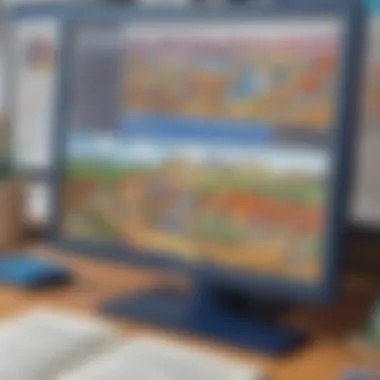

Digital literacy allows young learners to evaluate and utilize online information wisely. This skill enhances their ability to access diverse resources and knowledge available on the web. Without these skills, children may find themselves overwhelmed by the sheer volume of content at their fingertips. Among the key benefits of digital literacy are:
- Enhanced Critical Thinking: Young explorers learn to question the information they encounter, fostering themes of skepticism and analysis.
- Informed Decisions: Comprehending where to find reliable information helps children make informed choices about the content they engage with.
- Empowerment: With the right skills, children feel motivated to explore topics that interest them actively.
Understanding the digital world is crucial as it affects various aspects of life, from education to social interactions.
How Reading Websites Differs from Books
Reading websites can present some unique challenges and opportunities that differ from traditional books. Unlike linear reading, websites often require children to navigate and explore content in a non-linear fashion.
Some key differences include:
- Hyperlinks: Websites contain links that let readers jump to other pages or resources. Children need to learn how to follow these links effectively to find additional information.
- Variety of Formats: While books often have a uniform format, websites integrate various types of media, such as videos, images, and interactive content. This presents an exciting but complex environment for readers.
- Engagement: Websites often encourage interaction. Tasks like taking quizzes or leaving comments can enrich the learning experience but also require children to discern which activities are educational and meaningful.
Understanding Web Content Types
Understanding the various types of web content is essential for young explorers learning to read websites. Each type serves a unique role in conveying information and engaging users. By recognizing these types, children can approach web pages with a clearer perspective and make informed decisions about what to read, how to engage, and what to learn.
Text-Based Content
Text-based content is one of the most common forms of information on websites. It includes articles, blog posts, instructions, and educational materials. This content typically forms the core of any webpage and is crucial for conveying ideas and educating readers.
Young learners must understand how to scan text effectively. Instead of reading every word, they can look for key phrases, headings, and important points. This approach helps them absorb information quickly and efficiently.
Benefits of Text-Based Content:
- Provides detailed explanations
- Allows for easy sharing and referencing
- Can improve reading and comprehension skills
Children need to practice identifying main ideas in paragraphs. They might ask themselves: What is the author trying to say? This skill not only assists in understanding but also promotes critical thinking.
Interactive Elements
Interactive elements include features like quizzes, polls, and games. These components make learning more engaging and fun. When children interact with a website, they are not just passive readers; they become active participants in their learning experience.
Considerations for Interactive Elements:
- They can enhance retention of information.
- Help develop problem-solving skills.
- Encourage teamwork and collaboration when shared with peers.
Exploring interactive content can motivate children to engage more deeply, fostering a sense of curiosity and exploration. They learn to think critically about the content, as it often requires input or reactions.
Images and Videos
Images and videos are powerful tools for communication. They often accompany text-based content to illustrate points more vividly. Young learners should be able to recognize that these visuals serve not just decorative purposes but also enrich the message being conveyed.
Importance of Images and Videos:
- They help clarify complex ideas.
- Capture attention and provoke interest.
- Can convey emotions and context more effectively than text alone.
When browsing, children must remember to consider how these visuals connect to the text. They could ask: What does this image or video add to the information I’m reading? This critical analysis builds their overall understanding of web content.
Young explorers should pay attention to how different content types interact with each other. Understanding this interconnectedness is key to confident and effective online reading.
In summary, grasping the different types of web content empowers children to navigate the digital landscape. By recognizing text-based content, engaging in interactive elements, and analyzing images and videos, young learners can enhance their online experience, making it more informed and productive.
Navigating a Website
Navigating a website is a fundamental skill for young explorers. It involves understanding how different parts of a website work together to provide information and resources. This skill enhances the learning experience and empowers children to find what they need efficiently. When children learn how to navigate, they gain confidence in their online activities. They can click on links, explore menus, and understand how to reach their desired content.
Understanding Menus and Links
Menus and links are essential elements of a website. Menus usually appear at the top or side of a page. They provide a list of options for the user to choose from. Understanding how to use menus simplifies the process of finding information. For instance, a website about animals may have a menu with categories like cats, dogs, and birds.
Children should learn to identify different types of links. There are internal links, which lead to other pages on the same website, and external links, which take users to different websites altogether. It can be helpful for young learners to explore these links carefully. They should remember to check the menu items as well. It is often the fastest way to get where they want to go.
Understanding menus and links opens a door to discovering more content.
Here are some tips to help children learn about menus and links:
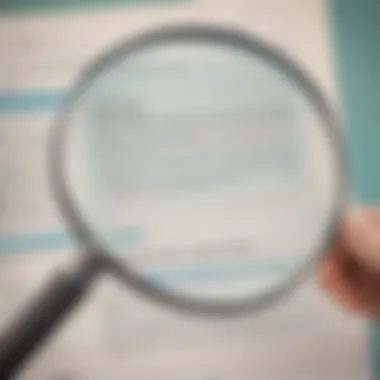

- Hover over links: Show them how to hover over links to see if they change color. This indicates that the link can be clicked.
- Use descriptive link text: Good websites use meaningful text for links. Instead of “click here,” a link should describe where it leads, like “learn about dinosaurs.”
- Return to menus: Encourage them to go back to the menu after clicking a link to continue exploring.
Using the Search Function
The search function is a tool that helps users find specific information quickly. This feature is usually represented by a magnifying glass icon or a search bar at the top of the page. Young learners should understand how to effectively use this tool to locate content they want to learn about.
Children should practice these steps when using the search function:
- Think about keywords: They need to think of important words related to their topic. For example, if they want to learn about dolphins, they should type “dolphins” into the search bar.
- Review results carefully: Once the results appear, it is crucial to look at the titles and descriptions. They should choose the links that seem most relevant to their search.
- Try different terms: If they do not find what they need, kids can change their keywords. Exploring with synonyms or related terms can yield different results.
It's essential for young explorers to remember that not every search will be successful right away. They can improve their searching skills through practice. Through these experiences, children build familiarity with navigating websites. This familiarity will encourage them to explore and learn more effectively online.
Assessing Website Credibility
Assessing the credibility of a website is essential in the modern digital landscape. This capability not only helps young learners discern valuable information but also shields them from misleading content. Understanding how to evaluate website credibility allows children to foster critical thinking skills and ensures that they gain knowledge from reputable sources. Therefore, it is crucial to approach online resources with a critical eye.
Identifying Reliable Sources
When exploring the web, children should learn to recognize reliable sources. Reliable sources typically include established institutions, educational organizations, or experts in specific fields. Here are a few tips to help young learners identify these sources:
- Check the domain: Websites ending in .edu (educational), .gov (government), or .org (non-profit organizations) are generally trustworthy.
- Look for authorship: Reliable resources should list their authors, including their qualifications and background. This boosts accountability and makes it easier to assess the authority of the content.
- Examine references: Well-researched articles often include references or citations that lead to credible studies or publications. This reinforces the trustworthiness of the information provided.
By applying these practices, young explorers can build a habit of seeking reliable sources during their online adventures.
Recognizing Bias and Misinformation
Bias and misinformation are significant concerns in the digital world. Children must learn to identify these elements to avoid being misled. Understanding bias involves recognizing how a website's viewpoint may shape the information it presents. Here’s how to spot these issues:
- Evaluate the language: Websites using extreme or emotionally charged language may intend to provoke reactions rather than inform. A more neutral tone often indicates reliable information.
- Contrast viewpoints: Reliable sources typically present multiple perspectives. If a website only shares one side of an argument, it may be biased.
- Watch for sensationalism: Many websites focus on sensational headlines to attract attention. This can distract from the actual content and mislead readers about the topic's significance.
Understanding these aspects empowers young learners to navigate the web more effectively, allowing them to engage with content critically.
“The goal of assessing credibility is to transform young readers into discerning consumers of information.”
By implementing these strategies, children can cultivate a habit of questioning and verifying what they read online. This critical thinking approach positions them for success as they continue to explore the wealth of knowledge available on the Internet.
Engaging with Educational Content
Engaging with educational content is a critical aspect of learning online. This element supports young learners in developing skills necessary to extract and understand information from various sources on the web. The internet is filled with a mixture of content types, and knowing how to interact with them increases both knowledge retention and comprehension. Engaging in this way helps kids to think critically about what they read and view.
Effective engagement with websites can enhance a child's curiosity and enthusiasm for learning.
Benefits of Engaging with Educational Content:
- Interactive Learning: Participating in educational activities, such as quizzes, allows learners to apply their knowledge actively. This can lead to better information retention.
- Diverse Perspectives: Exploring a variety of articles offers different viewpoints on topics. Such exposure is important for developing a well-rounded understanding.
- Skill Development: By interacting with digital content, children improve technological proficiency. They learn how to navigate tools that assist in their educational journey.
While engaging with educational content, it is essential for students to approach information with a discerning eye. They should recognize that not all content is created equal. Parents and caregivers can play a vital role in guiding this exploration.
Participating in Quizzes and Activities
Quizzes and interactive activities are effective ways to engage students with educational content. They encourage active participation, rather than passive consumption of information. Through quizzes, kids test their understanding of subjects and reinforce what they have learned. This interactivity not only makes learning more enjoyable but also provides immediate feedback on their performance.
Types of Quizzes and Activities:
- Multiple Choice Quizzes: These often feature questions related to specific learning topics, allowing for personal reflection and assessment.
- Interactive Games: Many educational websites offer games designed for skill-building in areas like math, reading, and science.
- Surveys and Polls: Participating in surveys or polls can help students learn to express their opinions and understand broader community perspectives.
Benefits of Quizzes and Activities
- Encourages Critical Thinking: Quizzes often require students to recall information and apply it to new situations, fostering deeper understanding.
- Boosts Motivation: Game-like elements can motivate students to engage more deeply with the subject matter.
- Fosters Collaboration: Group activities allow students to collaborate with peers, enhancing social skills and teamwork.
Considerations for Online Quizzes
- Source Reliability: Ensure that quizzes are sourced from credible educational websites.
- Appropriate Level: Select quizzes that match the learner's skill level. They must be challenging but not overwhelming.
Exploring Informative Articles
Reading informative articles is another key way young learners can engage with Educational content. Articles provide insights and detailed explanations on a wide range of topics. They cultivate curiosity and encourage independent exploration.
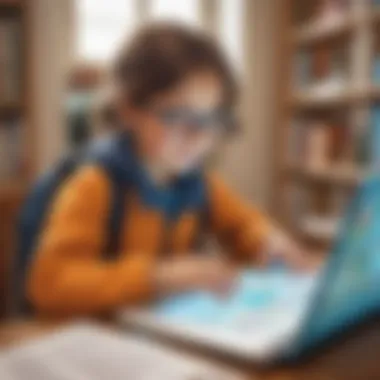

Key Aspects of Informative Articles:
- Detailed Explanations: Articles often break down complex concepts into manageable pieces of information.
- Visual Elements: Many articles include images, infographics, or videos to support and enhance textual information.
- Diverse Topics: Kids can find articles on subjects they are passionate about, from nature to technology, supporting their interests.
Benefits of Exploring Articles
- Improved Reading Skills: Regular reading helps children enhance their vocabulary and comprehension skills.
- Informed Perspectives: Exposure to different viewpoints aids in developing critical thinking, which is crucial in today's information-rich environment.
- Research Skills: Learning to find and analyze articles teaches students how to conduct research effectively, a valuable skill for future academic endeavors.
End
Engaging with educational content, such as quizzes and informative articles, provides young learners with essential tools for success in the digital age. Involving parents and caregivers in this journey further supports children in achieving their educational goals.
The Role of Parental Guidance
Parental guidance plays a crucial role in fostering a safe and enriching online environment for children. As young learners dive into the world of websites, having a supportive figure can significantly enhance their digital literacy skills. Parents serve as navigators, helping children to understand the complexities of the internet. Through active involvement, they can encourage positive experiences that promote exploration and learning.
Safety on the Internet
When children explore the online realm, they encounter both educational content and potential risks. Teaching youngsters about internet safety is vital to prevent exposure to harmful elements. Parents should focus on educating their children about:
- Privacy Settings: Understanding how to adjust privacy on social media and websites safeguards personal information.
- Recognizing Inappropriate Content: Helping children identify unsuitable material fosters critical assessment skills.
- Safe Browsing Practices: Encourage the use of trusted websites and remind kids to ask for help when unsure about a site's credibility.
Maintaining open discussions about their online experiences can also build a foundation of trust. This approach makes it easier for children to share any distressing encounters, allowing parents to provide guidance and support.
Encouraging Critical Thinking
Critical thinking is essential in distinguishing between fact and opinion, especially on the internet. As children navigate various sources, parents can guide them in developing this skill. A structured approach can include:
- Questioning Information: Teach kids to ask who created the content and what the purpose is. Understanding the motive behind a webpage enhances critical evaluation.
- Comparing Sources: Encourage them to look at multiple websites discussing the same topic. Assessing differing perspectives can deepen comprehension and analytical thinking.
- Creating Discussions: Engaging in dialogues about topics found online helps clarify their understanding and nurtures individual opinions.
By nurturing these skills, parents empower their children to become discerning consumers of information. This process builds a mindset that values inquiry and promotes intellectual curiosity. As a result, young explorers gain the confidence to navigate the vast digital landscape and make informed decisions.
Involvement and guidance from parents is essential for making online learning safe and effective.
Creating a Toolbox for Online Learning
Creating a reliable toolbox for online learning is crucial for any young explorer diving into the vast ocean of the internet. This toolbox consists of resources and tools that support effective learning practices. When students understand how to use these tools, they can navigate the internet with ease and confidence. The right tools can help in organizing information, maintaining concentration, and fostering a positive learning experience. A well-structured toolbox also allows learners to access quality content and engage actively with it.
Useful Tools and Extensions
There are many tools and extensions available that can enhance online learning. These resources serve various purposes, from helping students manage their time to improving their reading comprehension. Here are some examples of useful tools:
- Readability Plugins: These help to simplify complex web pages, making them easier to read by removing distractions like ads and unnecessary images.
- Note-Taking Apps: Applications like Evernote or Microsoft OneNote allow students to take notes while they read, making it easier to remember important points.
- Dictionary Extensions: Tools such as Google Dictionary assist in quickly looking up word meanings without leaving the page.
- Timers or Focus Apps: These help maintain concentration by setting time limits for activities, promoting a structured approach to learning.
Using these tools wisely can significantly enhance the ability of young learners to absorb and retain information.
Bookmarking Resources
Bookmarking is another essential part of creating your online learning toolbox. It allows students to save their favorite websites and return to them later without needing to search again. This is not only a time-saver, but it also helps in organizing resources effectively. Here are some benefits of bookmarking:
- Efficient Resource Management: Students can categorize bookmarks based on subjects or type of content, making it easier to find specific information later.
- Quick Access to Frequent Sites: Regularly used educational sites, such as Khan Academy or Britannica, can be one click away, streamlining the process of finding reliable information.
- Sharing with Peers: Students can also share bookmarks with friends or family, facilitating collaborative learning.
The End: The Path to Becoming an Online Learner
As young learners explore the vast world of the internet, it is crucial to understand the skills that make them effective online explorers. The journey of becoming a proficient online learner begins with the foundational knowledge gathered in this guide. With an understanding of digital literacy, children can develop a more discerning approach to information they encounter on websites.
The conclusion of this guide highlights a few essential themes. First, the ability to distinguish between various types of online content empowers children to make informed choices. They learn to navigate through text, images, and interactive elements with confidence. Second, assessing the credibility of websites is another pillar for safe exploration. Children who can identify reliable sources are likely to engage in productive learning experiences, minimizing the risk of gathering misinformation. Finally, the role of guidance from parents and caregivers cannot be overstated. Support in using useful tools and extensions fosters a safer online environment for young explorers.
"Digital literacy is not just a skill, it is a pathway to responsible exploration of information."
In summary, embracing these concepts arms young learners with the tools they need to thrive in a digital world, ensuring that their explorations are both safe and enriching.
Summary of Key Points
- Digital literacy is vital for effective webpage navigation.
- Understanding different content types enhances comprehension.
- Assessing credibility is crucial for preventing misinformation.
- Parental involvement is important for fostering safe online habits.
- Engaging with educational content promotes active learning.
- Useful tools and bookmarks support organized exploration.
Encouragement for Continued Learning
As young explorers become adept at navigating the internet, it is essential to encourage them to continue their learning journey. Online platforms hold immense potential for knowledge expansion.
Children can discover new interests, explore diverse topics, and connect with resources that stimulate their curiosity. Parents and caregivers can support this endeavor by providing opportunities for guided exploration. Encouraging children to ask questions and seek answers online not only builds confidence but also fosters a love for learning.
In addition, continually exploring the ever-evolving digital landscape can further enhance their skills. Engaging in forums or educational websites, like Wikipedia or Britannica, can spark deeper discussions about various subjects. Overall, nurturing a habit of continued learning can sustain their intellectual growth and ignite a lifelong passion for knowledge.







