Discovering the Word World App for Language Mastery
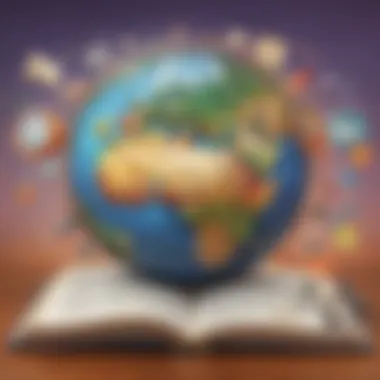

Intro
In today's world, language skills play a pivotal role in children’s overall development. The Word World app rises to the occasion, designed specifically for elementary school kids, offering a colorful and engaging platform for learning vocabulary and honing language skills. This app isn’t just another digital tool; it's likened to a treasure chest filled with educational gems that help transform the daunting task of language acquisition into a fun adventure.
Through interactive activities, the Word World app fosters a genuine love for language. Let’s dive into its creative avenues that bring learning to life, followed by an exploration of quizzes that reinforce understanding in a playful manner.
Creative Activities
The creative activities within the Word World app serve as a springboard for young imaginations. From crafting to storytelling, kids can tap into their creative side while enhancing their vocabulary.
Craft Ideas
One standout feature is the craft section, where children are introduced to simple yet captivating projects. For instance, kids can create their own vocabulary flashcards or design colorful word collages. These crafts not only stimulate creativity but also reinforce word recognition.
Step-by-Step Guides
Engagement is essential, and the app provides clear, friendly instructions suitable for young learners. For crafting flashcards:
- Gather materials (cardstock, markers, glue).
- Choose a word from the app.
- Illustrate the word alongside its definition.
- Share your creations with family or classmates.
This method not only promotes learning but also enhances fine motor skills.
Educational Value
These activities do more than entertain; they create tangible associations between words and concepts. The hands-on approach fosters deeper learning and helps children retain new vocabulary.
Fun Quizzes
Quizzing can unlock a child's full potential, and the Word World app offers a range of topics to quench their curiosity.
Quiz Topics
From animals to food, the quizzes cover a wide array of subjects relevant to young learners. This diversity keeps kids intrigued and encourages them to explore more.
Question Types
The quizzes employ a mix of multiple-choice questions, true or false queries, and fill-in-the-blank challenges. Each format is designed to cater to different learning styles, allowing every child to shine.
Knowledge Reinforcement
By engaging with these quizzes, students reinforce their learning and identify areas needing improvement. The app's instant feedback mechanism keeps motivation high.
Fact-Based Articles
Lastly, the educational articles in the Word World app serve as a delightful educational supplement.
Topics
The range is vast – from science to cultures, each article invites curiosity and sparks interest in learning more.
Engaging Content
Written in kid-friendly language, the articles break down complex topics into bite-sized nuggets of information. Rich visuals and relatable examples help in maintaining attention while delivering knowledge.
Prologue to the Word World App
The Word World App is more than just a digital tool; it's a groundbreaking approach to language acquisition tailored for young learners. In an age where technology intermingles with education, the app stands out by materializing a fun, engaging way for elementary school children to improve their language skills. The importance of this app cannot be overstated, as it not only enhances vocabulary but also nurtures a genuine enthusiasm for learning.
Purpose of the App
The fundamental aim of the Word World App is to facilitate vocabulary growth and bolster language skills among early learners. At its core, the app harnesses interactive learning strategies that keep children engaged. Rather than employing traditional rote memorization methods, it uses games, storytelling, and relatable characters to draw students in, making the whole process feel less like a chore and more like an adventure.


This focus on interactive play significantly increases information retention. When children are actively participating rather than passively absorbing content, there's a higher chance they'll remember what they learn. It's like planting a seed—when nurtured properly, it will sprout into a flourishing tree of knowledge.
Target Audience
Understanding who benefits from the Word World App is crucial. Primarily, it caters to elementary school children, typically aged 5 to 10, who are at a pivotal stage of language development. However, the app's utility doesn’t end with the young learners alone. Parents and caregivers also play an essential role in this educational ecosystem.
For children, the app offers a gateway into the world of words that inspires curiosity and self-expression. It encourages them to explore new concepts through the entertaining and relatable scenarios they encounter. Meanwhile, parents stand to gain valuable insights about their child's progress through the app’s tracking features. This dual benefit for both children and guardians ensures that learning extends beyond the screen and into everyday interactions.
In sum, the Word World App serves a distinct purpose: to inspire and educate young minds while simultaneously offering tools for nurturing and support for parents. With this understanding, we can appreciate how the app positions itself as a significant contribution to modern educational approaches.
Key Features of the App
The Word World App is more than just a collection of exercises; it's a thoughtfully designed platform that opens doors to language learning for young learners. Focusing on fun, interactive experiences helps keep the attention of elementary school children. The way the app integrates educational concepts with engaging gameplay is significant for various reasons.
Interactive elements play a critical role. They not only captivate children's minds but also encourage them to participate actively. Kids absorb language better when they are engaged in activities that feel less like studying and more like playing. In this section, we’ll examine the key features that make the app a valuable educational tool, including interactive vocabulary games, storytelling, reading activities, and tools for tracking progress.
Interactive Vocabulary Games
One of the standout features of the Word World App is its interactive vocabulary games. These aren't your run-of-the-mill exercises; they're immersive experiences that combine entertainment with education. Through colorful graphics and catchy sounds, children find themselves in a learning environment that feels like a game rather than a chore.
The games typically cover a range of topics, from basic nouns to more complex vocabulary. This variety helps ensure that no two gaming sessions are identical, keeping children coming back for more. As players navigate through different levels, they also encounter questions and puzzles that reinforce their understanding. Think of it as a treasure hunt where each clue connects to words, creating a memorable experience that enhances retention.
Beyond just vocabulary recognition, these games also encourage problem-solving skills. By making it interactive, the app fosters a sense of achievement when kids unlock new words or complete challenges. This sense of accomplishment can make a world of difference, boosting their confidence in language usage.
Storytelling and Reading Activities
Another significant feature is the storytelling and reading activities. Stories have long been a powerful educational tool; they stimulate imagination while teaching language structure, which is exactly what the Word World App taps into. The ability to engage with stories is great for young learners because it aids in comprehension and encourages a love for reading.
Interactive storytelling allows children to make choices that influence the outcome, effectively placing them in the driver's seat of their learning journey. Whether they’re picking the next adventure or helping characters solve problems, children feel connected to the material. This emotional engagement reinforces language learning.
Reading activities in the app often involve both visual aids and audio support. Kids can listen as they read along, which reinforces their phonetic understanding and pronunciation. Furthermore, these activities cater to a diverse range of learning styles. Visual learners benefit from colorful illustrations while auditory learners strengthen their comprehension through listening.
Progress Tracking Mechanisms
Finally, effective progress tracking mechanisms are crucial for both students and educators. The app allows users to monitor their achievements over time. Such features are not only empowering for children—helping them see how far they've come—but they also provide invaluable insights for parents and teachers.
Profiles that show completed games, vocabulary mastered, and areas needing improvement can guide supplemental learning. For instance, if a child consistently struggles with certain word types, parents can tailor additional activities to focus on that weakness. Tracking progress also promotes accountability. Children learn to set personal goals and celebrate their milestones, which can motivate them to keep pushing forward.
In summary, these key features—the interactive vocabulary games, engaging storytelling, and robust progress tracking—serve to motivate young learners and make the process of language acquisition an enjoyable journey. With such thoughtful design, the Word World App truly offers a treasure trove of language learning opportunities.
Educational Benefits of the App
In a world where communication is vital, the ability to express oneself clearly and effectively cannot be understated. This is especially true for young learners, where the foundation for language skills is laid during their formative years. The Word World app stands as a beacon in this regard, providing a rich platform that facilitates not just vocabulary acquisition but also the overall enhancement of language skills. Not only does it engage children, but it also encourages them to take charge of their own learning process.
Enhancing Vocabulary and Language Skills
When children interact with the Word World app, they are not merely engaging in play; they are actively partaking in a journey of vocabulary enrichment. The app features a variety of interactive vocabulary games designed to capture the curiosity of its young users. For instance, through word puzzles or matching games, kids can connect meanings to the words, thereby making retention easier.
By exposing children to new words in context, they begin to understand the practical application of their vocabulary in everyday conversations. Over time, this creates not just a hefty vocabulary but a deeper understanding of language nuances. Moreover, the app provides definitions and examples for words, ensuring that kids learn how to use them correctly. Exposure to synonyms and antonyms further rounds out their language skills, making them adept communicators in their own right.
Encouraging Independent Learning
One of the standout benefits of the Word World app is its ability to foster a sense of independence in learners. The app encourages kids to explore at their own pace, creating an environment where they feel safe to make mistakes. This is crucial because making errors is a part of learning, and the app designs its activities to allow for trial and error without the fear of judgment.
For instance, children can revisit activities or redo tasks until they feel confident enough to move forward. This autonomy helps build self-esteem and a love for learning. With the Word World app, children are not just passive recipients of information; they become curious explorers, seeking knowledge and honing their skills. Parents can also support this growth by discussing their children's experiences and encouraging them to share what they learn.
Fostering Creativity and Imagination
Language is not just about rules and structure; it's also about expression. The Word World app goes beyond traditional language learning by fostering creativity and imagination within its users. Many of its storytelling features allow children to create their own narratives, engaging with characters and plotlines that they themselves build.
This open-ended approach not only keeps children engaged but also stimulates their imaginative faculties. A child who can envision worlds, characters, and stories is likely to be a more adept communicator. They learn to present their ideas coherently and use language as a tool for imaginative expression. Engaging with various narrative forms also introduces them to different perspectives, expanding their understanding of the world.


"An imaginative mind is a fertile ground for language skills; it cultivates a love for words and the stories they tell."
Through a combination of vocabulary enhancement, encouragement of independent exploration, and fostering creativity, the Word World app stands as a powerful educational tool. For elementary school children, it is an enriching experience that nurtures both language skills and a lifelong love for learning.
User Experience and Interface
The effectiveness of any educational app hinges significantly on its user experience (UX) and interface. A well-designed UX ensures that users, particularly children, can navigate the app with ease. It becomes almost second nature for them to engage with the content. When developing language skills through an app, if the interface is clunky or overwhelming, it can hamper the learning process. This section explores how thoughtful design elements enhance the educational value of the Word World app.
When it comes to language learning, children generally possess a shorter attention span. Hence, it's crucial that they aren't deterred by a complicated structure. An intuitive interface helps keep kids motivated. Features like large buttons, a simple layout, and bright colors capture their attention, making learning feel more like play than work.
Navigation and Usability
Navigation should be a breeze. For young learners, the quicker they can find and engage with activities, the better their experience. The Word World app intuitively categorizes different activities under clearly marked tabs—this means kids won’t find themselves floundering around.
Encouraging immediate interaction, buttons are responsive and visually appealing. Kids usually love vibrant colors. Each section of the app feels distinct but familiar, which eases them into different tasks without feeling lost. User guides are minimized; kids learn best by doing, and this app caters to that.
- Quick access to vocabulary games, storytelling, and progress charts.
- Option to customize the user interface, enabling children to adjust themes or colors, fostering personal connection with the app.
- Feedback features, such as upbeat sounds or animations upon completing a task; these serve as encouragement and keep enthusiasm levels high.
Visual and Audio Elements
A good education tool doesn't only rely on text; it must engage multiple senses as well. The Word World app excels in blending visual and audio components. Eye-catching illustrations not only draw children in, they also aid in contextual learning.
For instance, when children learn a new word, it’s often accompanied by a colorful picture relating to it. This creates a mental image, reinforcing retention and understanding. Moreover, the audio features of the app amplify the experience in meaningful ways. Each word is pronounced clearly, helping learners to associate sounds with the written word immediately.
- Sound effects that resonate. Not just random; they link to the action. Completing a game may trigger a lively jingle, while selecting an answer could elicit a soft beep.
- Narration for stories presents a dual-layering of engagement. Young readers can both see and hear words simultaneously, significantly boosting comprehension skills.
- Customization options for audio, allowing parents or teachers to adjust volume levels, makes the app versatile in various learning environments.
Overall, the combination of appealing navigation, along with effective visual and audio components, creates a seamless learning environment. The Word World App ensures that every time a child logs in, they’re met with a vibrant, user-friendly experience that keeps them exploring, learning, and growing in their language journey.
Practical Implementation in Classrooms
The correct application of the Word World app can shape an enriching educational experience for students. This app takes interactive learning a step further and bridges the gap between traditional teaching methods and modern technology. By aligning the app’s engaging content with specific curricula, teachers can bolster vocabulary learning and interaction among students, leading to a more collaborative classroom atmosphere.
To make the most of the app’s features, it’s essential to think critically about how it fits into lesson plans. Being judicious about integration helps ensure that learning objectives are met without overwhelming young learners. Hence, the next section delves into how educators can knit the app successfully into their teaching repertoire.
Integrating the App into Lesson Plans
When it comes to weaving the Word World app into lesson plans, the sky's the limit. The app's versatile approach allows educators to create tailored lesson experiences that resonate with their students. Incorporating interactive vocabulary games during dedicated language periods or using storytelling features in reading classes can ensure that students remain engaged and connected with the material.
One effective method is to
- Align app activities with specific learning goals. For example, if the goal is to enhance noun vocabulary, using targeted games can reinforce that learning.
- Utilize the app for homework assignments. Sending students home with app-related tasks not only extends the learning but makes it feel more like play rather than pressure.
- Incorporate assessments. Educators can use the app to gauge student progress, allowing for adjustments in teaching methods based on collected data.
While this integration requires planning, the payoff is substantial. Lessons are likely to be more fruitful when students can interact with content through a medium they find enjoyable.
Group Activities and Collaboration
Learning is often more effective when done in groups, and the Word World app encourages this collaboration naturally. The interactive games and activities can be transformed into group challenges, fostering teamwork and social skills among students. Imagine a classroom abuzz with students forming small teams, working through vocabulary puzzles, or competing in storytelling exercises.
To facilitate this, teachers might consider:
- Organizing team-based competitions. Clusters of students can compete against each other while using the app, turning language learning into a thrilling game.
- Setting up buddy systems. Pairing students to explore app content together can create a mentorship dynamic where stronger readers assist their peers, enhancing the skill set for both.
- Creating class projects. Using the app’s features, students can collectively craft and share stories, promoting not just language acquisition but also creativity and critical thinking.
The collaborative aspect of the Word World app emphasizes that learning isn't just an individual task but a collective venture.
Considerations for Parents
When it comes to language learning, the role of parents cannot be overlooked. The Word World App is not just a tool for children; it can be an instrumental part of family engagement in education. Parents can significantly enhance their child's experience with the app, ensuring that the benefits of interactive language learning are fully realized. This section delves into two vital considerations for parents: monitoring usage and encouraging active participation.
Monitoring Usage
Keeping an eye on how children use the Word World App is crucial for several reasons. First, it helps ensure that the app activities align with educational goals. It’s easy to let kids navigate through apps without supervision, but unintended distractions can arise. Here are some pointers for parents to keep in mind:
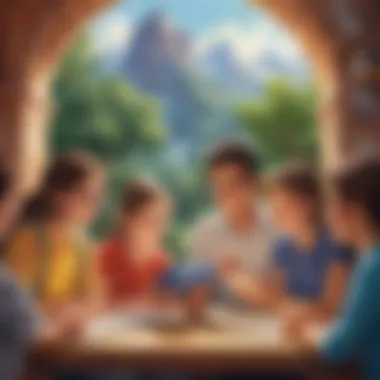

- Set Regular Check-ins: Regular discussions about what the child learned can guide how they use the app. Ask questions like, "What was your favorite story today?" or, "Which game did you find most challenging?"
- Review Progress Together: Many educational apps, including Word World, include progress tracking features. Parents can review these metrics to understand where their child excels and where they might need a bit more help.
- Define Usage Limits: Establishing reasonable screen time limits can prevent overuse and encourage balance in other areas of life, such as physical activity and social interaction.
Not only does monitoring usage keep kids on the right track, but it also opens up opportunities for meaningful conversations about language learning.
Encouraging Active Participation
Encouraging kids to be active participants in their learning process while using the Word World App can deepen their engagement and comprehension. Here are some ways parents can foster that participation:
- Make It Collaborative: Use the app together. Sit beside your child while they explore, offering insights and sharing in their excitement. It can be a bonding experience, and you’ll likely see their enthusiasm increase.
- Connect Activities to Real Life: After a session on the app, suggest related activities in everyday living. If your child learned new words related to animals, you might visit a zoo or a nature center. Connecting the digital learning to real-world situations can cement their understanding and make it stick.
- Celebrate Achievements: Whether it's mastering a new skill or completing a story, celebrating small victories encourages children to take pride in their learning journey. A simple acknowledgment of their hard work can boost confidence.
Remember: By fostering a collaborative environment and celebrating milestones, parents can transform routine app usage into more than just screen time—it becomes an engaging educational journey.
Challenges and Limitations
Understanding the challenges and limitations of the Word World app is crucial for parents and educators. The app, while offering engaging tools to enhance language learning, is not without its drawbacks. Addressing these elements can pave the way for a more informed use, ensuring that the app serves its intended purpose effectively.
Technical Issues and Updates
In the digital age, encountering technical issues can be par for the course. The Word World app's interactive features could run into hiccups, such as slow loading times or inappropriate compatibility with older devices. These annoyances can understandably frustrate both kids and adult supervisors, leading to a negative learning experience. Maintaining up-to-date software is essential to circumvent such obstacles.
- Update Regularly: Users should keep an eye out for updates, as these often come with fixes and improvements.
- Device Compatibility: Ensure that devices meet the app's requirements to minimize potential technical issues.
It's wise to check for such updates and keep the app well-maintained. This vigilance will keep the learning experience smooth and enjoyable for learners.
Content Suitability for Different Age Groups
The Word World app is primarily designed for elementary school children, but its content must be age-appropriate. Parents and teachers should carefully evaluate the material available. Not all children are at the same developmental stage, and what's engaging for one group may not hit the mark for another. This makes it critical to understand the demographic being catered to, ensuring that all content is suitable and beneficial.
- Age Ratings: Look for suggested age ratings or reviews regarding suitability.
- Parental Controls: Utilize any available parental settings to tailor content for different age groups.
Future Prospects of the Word World App
As we look ahead, the possibilities for the Word World app are as vast as the sky on a clear day. Its future not only entails enhancements to its current structure but also an expansion that might change the way children interact with language altogether. Understanding these directions is crucial for parents, educators, and the young learners themselves. By contemplating developments in terms of functionality and educational value, we can appreciate the profound impact this technology could have.
Planned Updates and New Features
The team behind the Word World app seems to have their fingers firmly on the pulse of educational priorities and technological advancements. In the near future, users can anticipate a suite of updates designed to refine the app’s functionality:
- Adaptive Learning: This feature will tailor lessons to individual student needs, adjusting the difficulty based on performance. If a child excels in vocabulary but struggles with pronunciation, the app can shift its focus accordingly.
- Augmented Reality Elements: Imagine your child exploring a 3D word world where vocabulary springs to life! Such features could immerse young learners deeper into the educational experience.
- Social Interaction Features: The introduction of safe social spaces can stimulate collaboration among peers. Children could participate in group challenges or even read stories together in real-time, fostering a communal sense of learning.
- Expanded Content Libraries: Future updates could include more diverse topics and languages, catering to the varied interests of children. Themes from nature to space can spark curiosity and love for language learning.
These planned updates are not just bells and whistles; they address core educational principles, such as personalization and engagement, ensuring that learning remains effective and enjoyable.
Potential for Expansion in Curriculum
The Word World app holds significant promise for integration within broader educational frameworks. Its future could see it seamlessly woven into various subjects and teaching strategies. For instance:
- Language Arts Enhancement: More schools could adopt the app to support their existing language arts programs. Teachers can use the app to review vocabulary from literature or to assign spelling challenges that integrate with classroom themes.
- Cross-Curricular Applications: Beyond language arts, the app can easily mesh with subjects like science and social studies. Vocabulary related to environmental science could be built through word games focused on ecosystems, encouraging a multi-disciplinary approach.
- Special Education Opportunities: There is potential for customization to support students with learning differences. Tailored experiences can help address specific challenges, offering a more inclusive educational resource.
Overall, the app's adaptability positions it as a tool for not just language learning but as a valuable asset in educating the whole child.
As the Word World app evolves, it is not just a tool but a stepping stone to creating confident, language-savvy individuals ready to take on the world.
Epilogue
The journey through the Word World app has opened a window into the vast landscape of language learning, a vital endeavor for young children today. This app stands as not just a tool, but a bridge toward deeper engagement with words and meaning. Understanding the significance of this app underscores the benefits and considerations presented throughout the article.
Summary of Key Points
As we wrap up, it’s essential to recap the most critical aspects we've explored:
- Interactive Learning: The app promotes fun, engaging methods that help build vocabulary through games and storytelling.
- Educational Value: Through targeted activities, Word World fosters not just vocabulary but an appreciation for language as a whole.
- User-Friendly: Its intuitive interface ensures that even the youngest can navigate comfortably, making it accessible at varying learning stages.
- Support from Parents: It encourages families to play an active role in the learning process, ensuring the child’s journey is supported outside of the classroom.
- Future Potential: With upcoming updates and features, the app promises continued value as a learning resource.
Final Thoughts on Language Learning Technology
In the age of technology, integrating educational tools like the Word World app into everyday learning is no longer a luxury but a necessity. This app, with its unique features, redefines how language education reaches young minds. It blends traditional learning with modern technology, making lessons stick in ways that resonate with kids.
The potential of language learning technology extends beyond just vocabulary building. It promotes critical thinking, creativity, and confidence in communication. As families and educators alike lean into these digital resources, we foster a generation that values expression and understanding. Investing time in platforms like the Word World app not only benefits individual students but enriches the entire learning environment.
The future of education lies in our ability to adapt and embrace innovative tools that engage young learners in meaningful ways.







